Google search console have a lot of tools that bloggers will find useful.
You can send URLs by hand, which speeds up the ranking process. It even teaches you about data and how to improve your Google rankings.
This article will explain how to setup google search console for your website.
1. Setup google search console
Click on this link to get started.
https://search.google.com/search-console
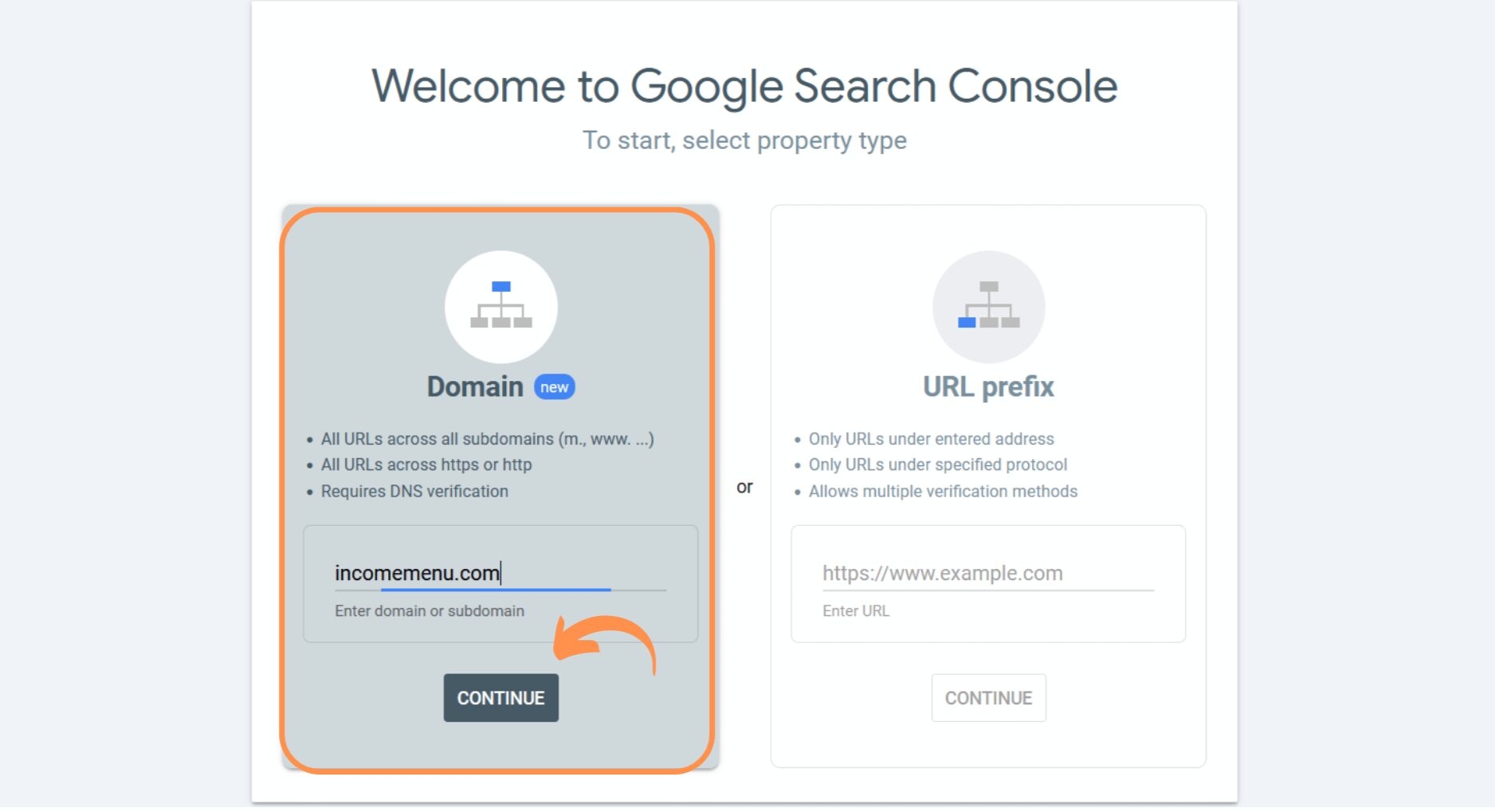
On the left, where it says “domain,” type in your URL and click “continue.”
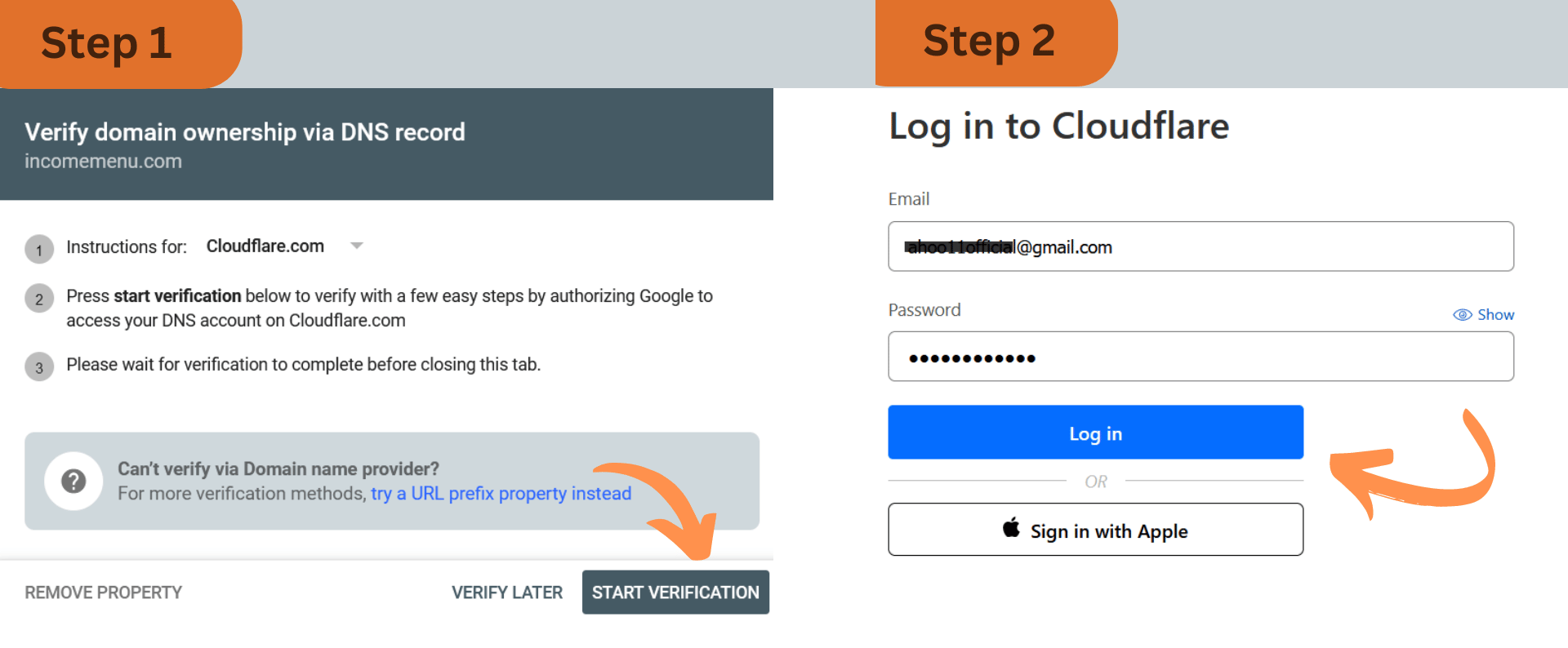
There will be a pop-up window. Click on “Start Verification.” You will be sent somewhere else now, and since my site is on Cloudflare, I need to log in with my Cloudflare account.
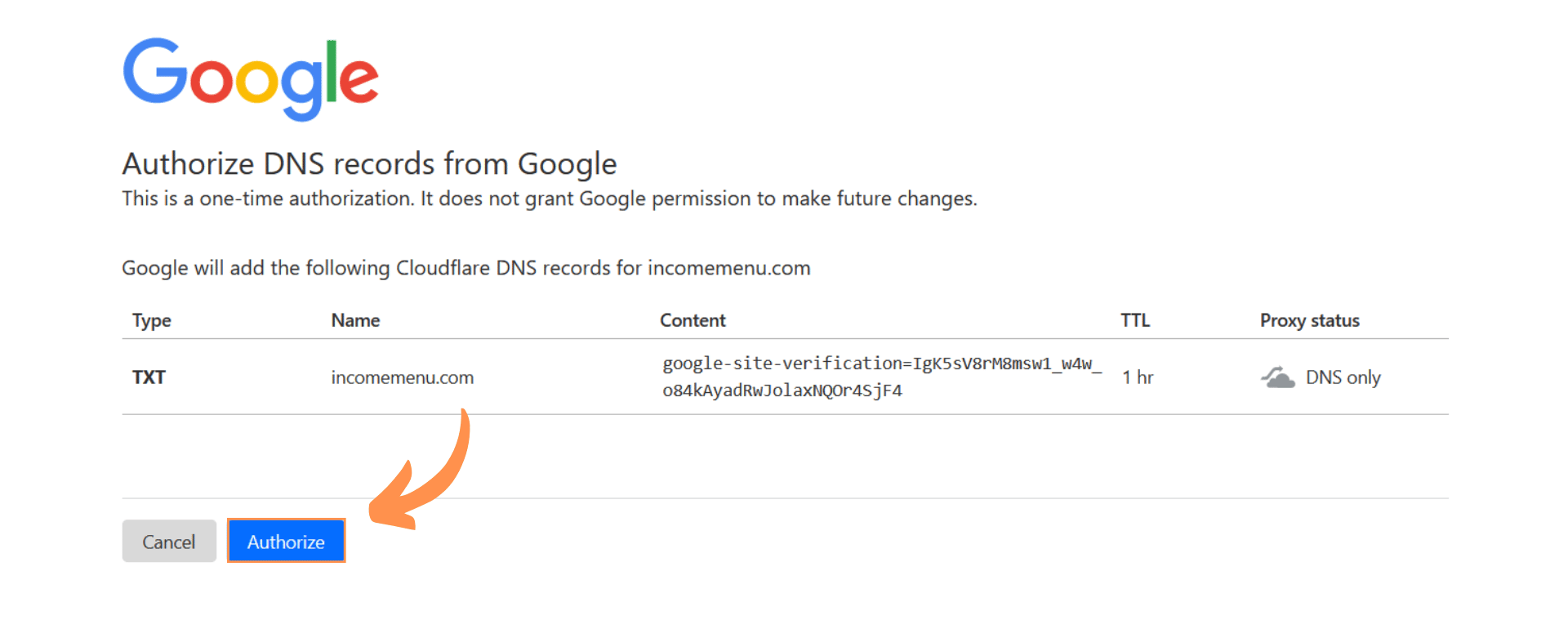
Here, you’ll see a request to confirm the permissions. Just click “Authorize.”
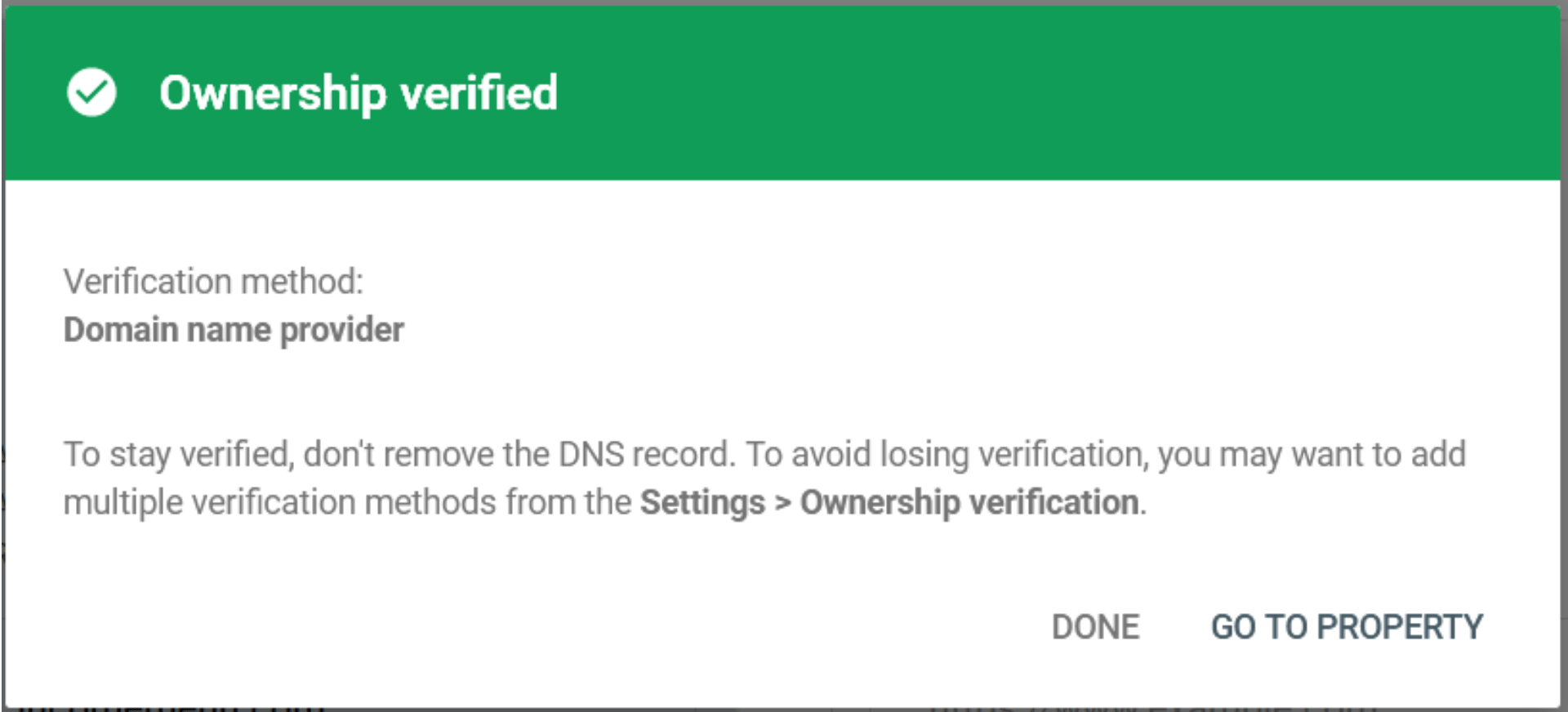
That’s it. You’ve successfully set up the Google search console.








