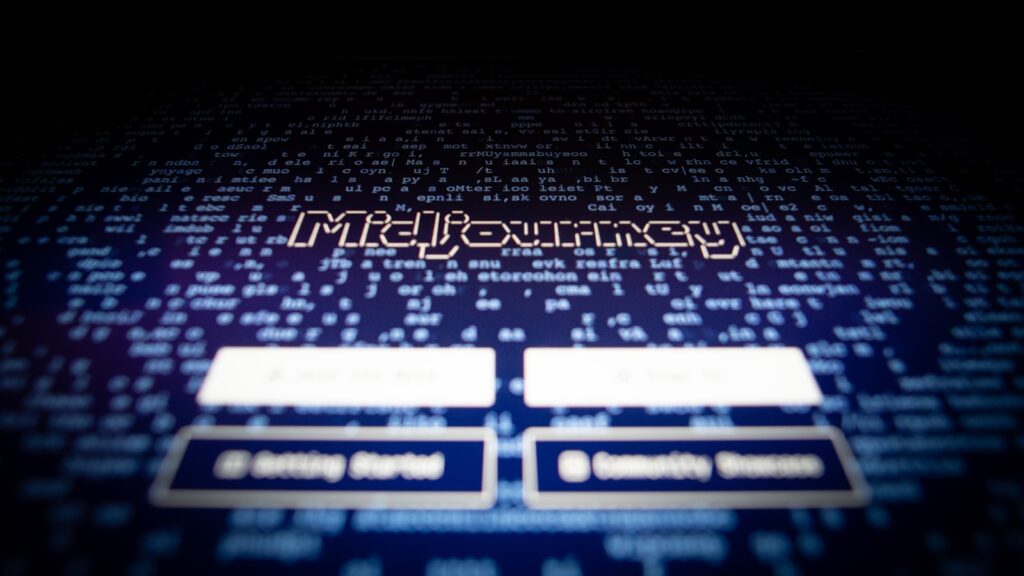Midjourney is the best ai image generator if you decides to buy an subscription on.
These are some terms in the pricing plan that will help you decide the perfect midjourney plan for you.
If you are an beginner looking to get started with midjourney you can check out https://incomemenu.com/midjourney-guide
1. Costs for generating images
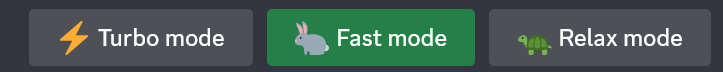
There are 3 modes for generating images in midjourney.
- Turbo mode: Fastest mode + highest gpu time consumption
- Fast mode: Little bit slower than turbo mode but still fast, also costs you gpu time.
- Relax mode: Free (does not cost gpu time) But slower than other 2 mode. Also not available on basic midjourney basic plan.
| Turbo mode | Fast mode | Relax mode | |
| The time it takes to generate an image/art | 16 seconds | 41 seconds | 1min 7sec - 1min 25sec |
| GPU time consumption for creating per image | 0.033 | 0.0175 | 0.00 |
| 1 hour of GPU time = | Around 18 images | Around 34 images | Unlimited images |
The time it takes to generate and upscale in relaxed mode may change a lot from time to time. Why does this happen?
Because when you’re in relaxed mode, you’re with other people who are also in relaxed mode.
Also, remember that GPU time costs aren’t always right. Midjourney says they can make 60 pictures in fast mode in an hour of GPU time, but I’ve seen they charge me more. So refer to the table above.
2. Cost for upscaling images
At first, it doesn’t cost anything to upscale. But upscaling the image by 2x or 4x costs even more than generating the image in the first place.
| Turbo mode | Fast mode | Relax mode | |
| The time it takes to upscale (Subtle & creative) | 1 minute, 10 seconds | 2 Min 40 sec | |
| Per 1 hour gpu time = ? (upscale subtle) | 26 images | Unlimited upscales | |
| Per 1 hour gpu time = ? (upscale creative) | 38 images | Unlimited upscales | |
There is no turbo mode for upscaling. If you were in turbo mode at the time, it would upscale the image in fast mode.
3. In summary
From what I can tell, I would use my fast GPU for hours at first, and then I would switch to relax mode. The fast GPU time won’t start until the following month. It doesn’t help you to save them anyway. Start with them and then switch to the relax mode.
When you consider that turbo mode only gives you a few seconds of extra time over fast mode, I don’t see any reason to use it.
Upscaling costs more and takes longer than generating images. I don’t know, just remember that.